Bob Lin Photography services
Real Estate Photography services
Whenever I edit a photo, the first thing I will do is cropping and straighten it. Here is how.
1. With the photo open, click Crop Overlay under Develop.
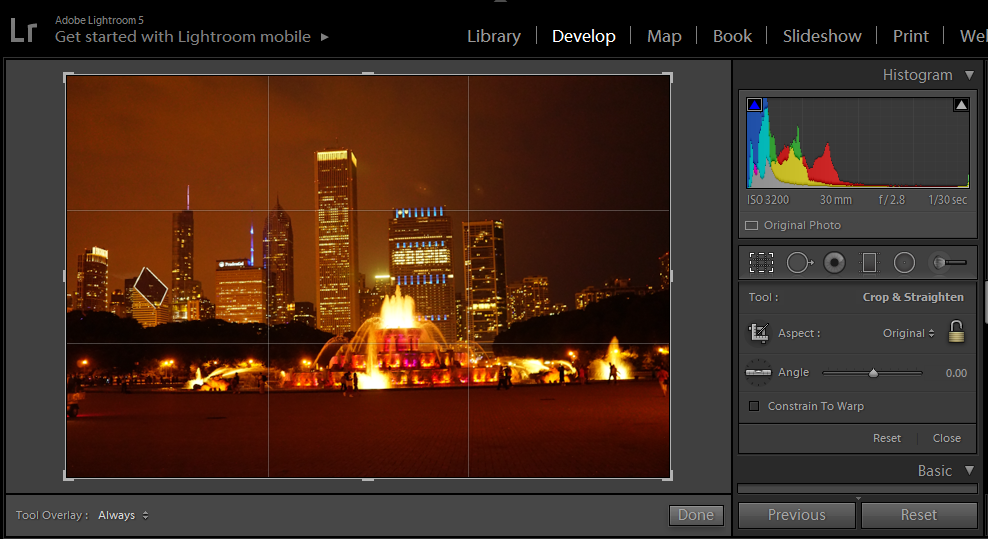
2. Select Angle to straighten the photo.
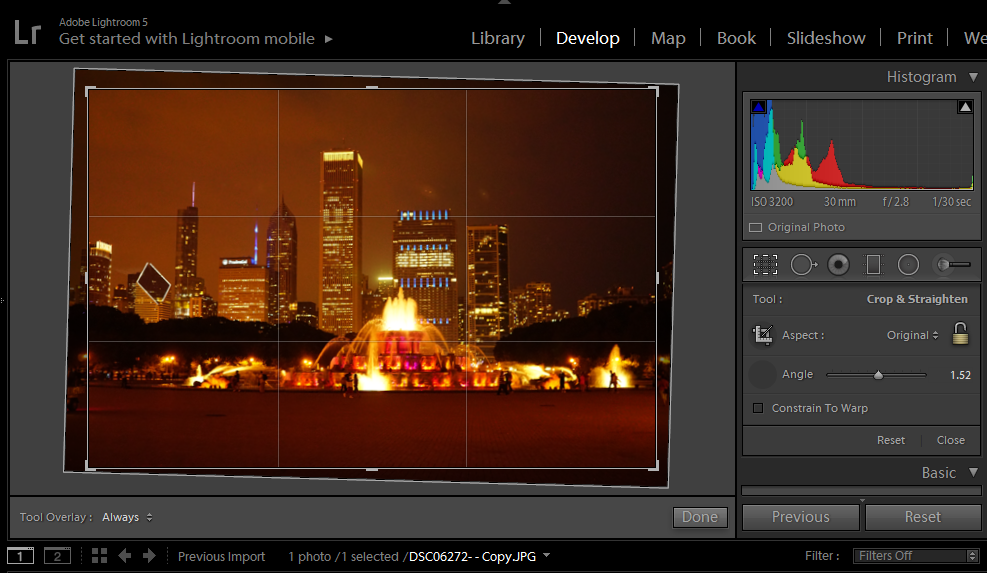
3. Select Aspect to crop the photo.
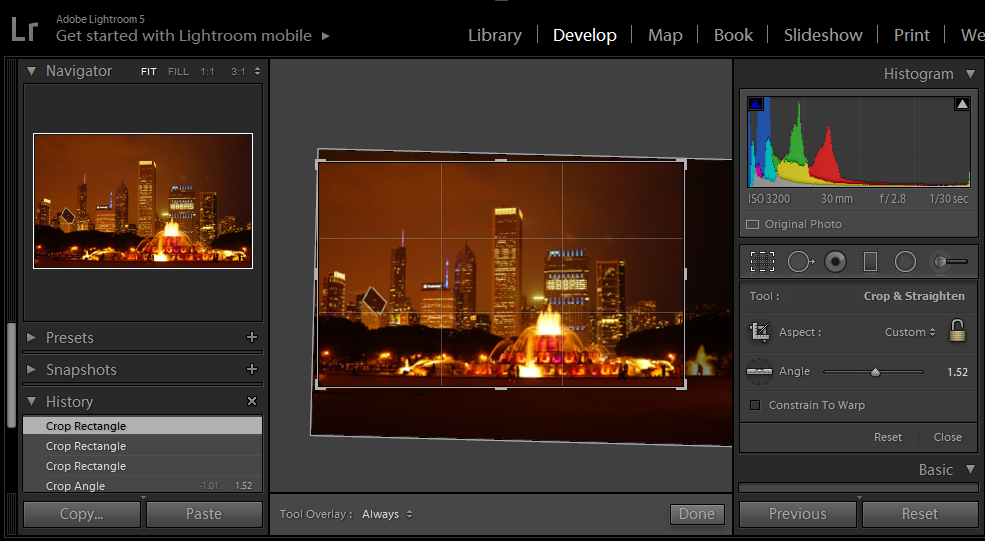
4. Here is the result.

For consulting service, Contact Us
Bob Lin Photography services
Real Estate Photography services