Bob Lin Photography services
Real Estate Photography services
In this example, we will use adjustment Brush to adjust the light and color on one image.
This is before.

This is after.

1. Click Adjustment Brush.
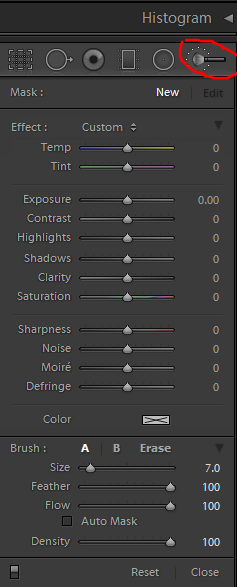
2. You can adjust Temp, Tint, Exposure, contrast, Highlight, Shadows and more separately. In our example, to color red and original, move the Temp and Tint, and saturation to right. Try it yourself.
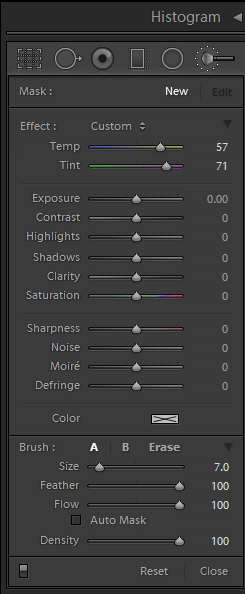
For consulting service, Contact Us
Bob Lin Photography services
Real Estate Photography services