Bob Lin Photography services
Real Estate Photography services
1. With the photo open, to adjust white, press and hold Alt key, move the white to the to left until you can see some colors.
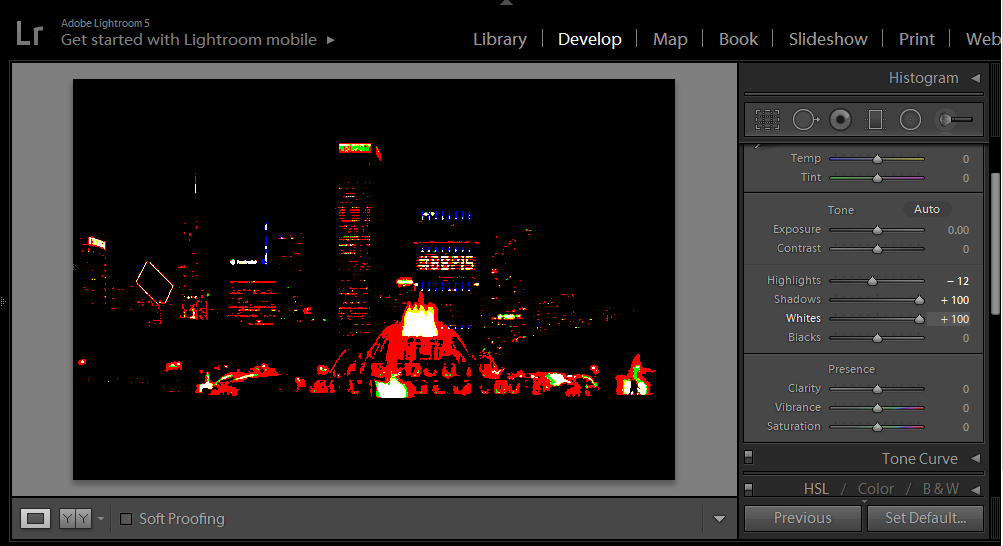
2. To adjust black, press and hold Alt key, move the black to the right until you see some colors.
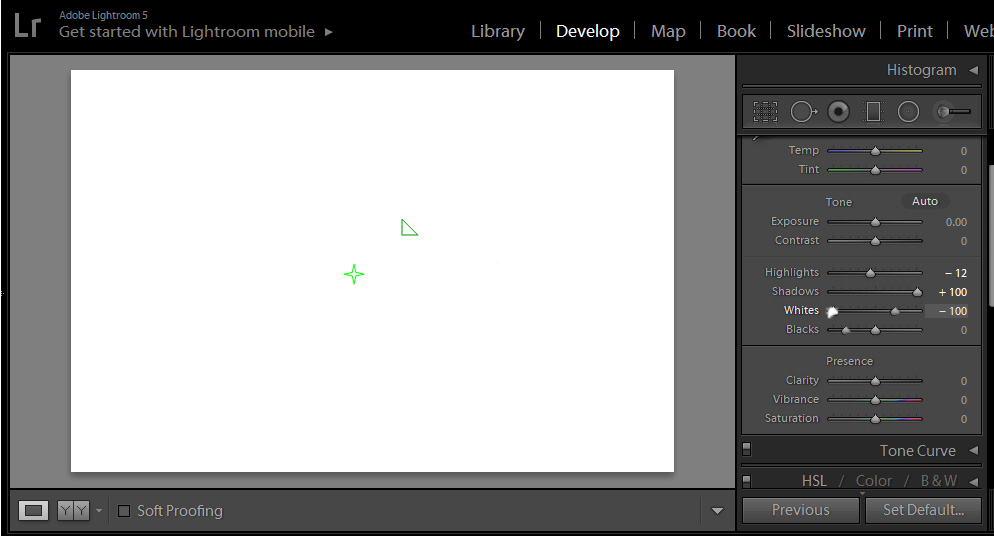
For consulting service, Contact Us
Bob Lin Photography services
Real Estate Photography services