Bob Lin Photography services
Real Estate Photography services
With a photo open, go to Develop. Click Detail. You will have these options: Sharpening with Amount, Radius, Details, Masking; Nice Reduction with Luminance, Details, Contrast, Color, Detail, smoothness.
This is before sharpen.
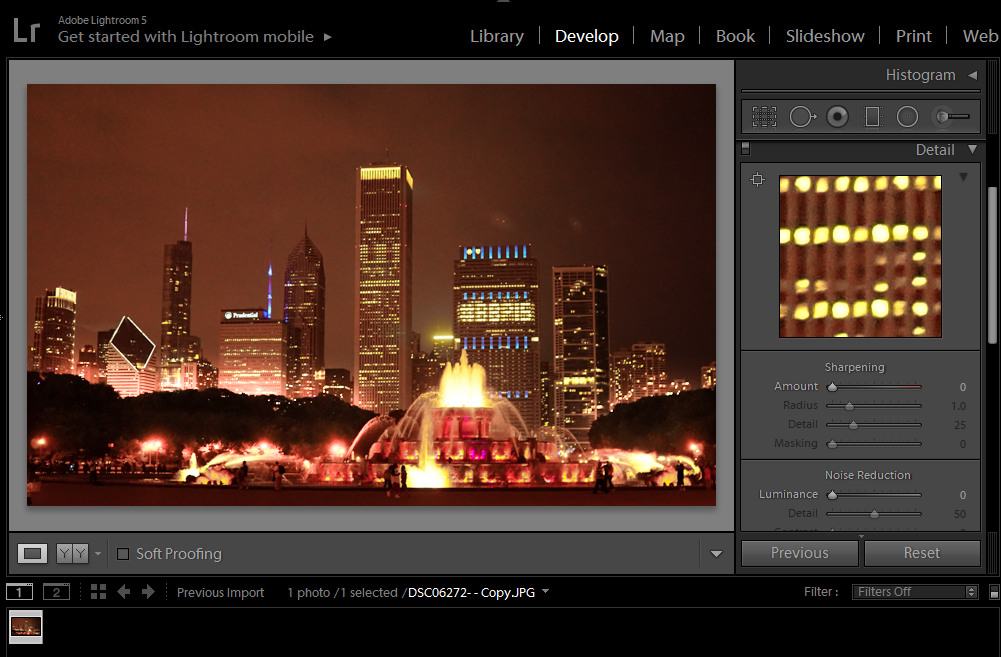
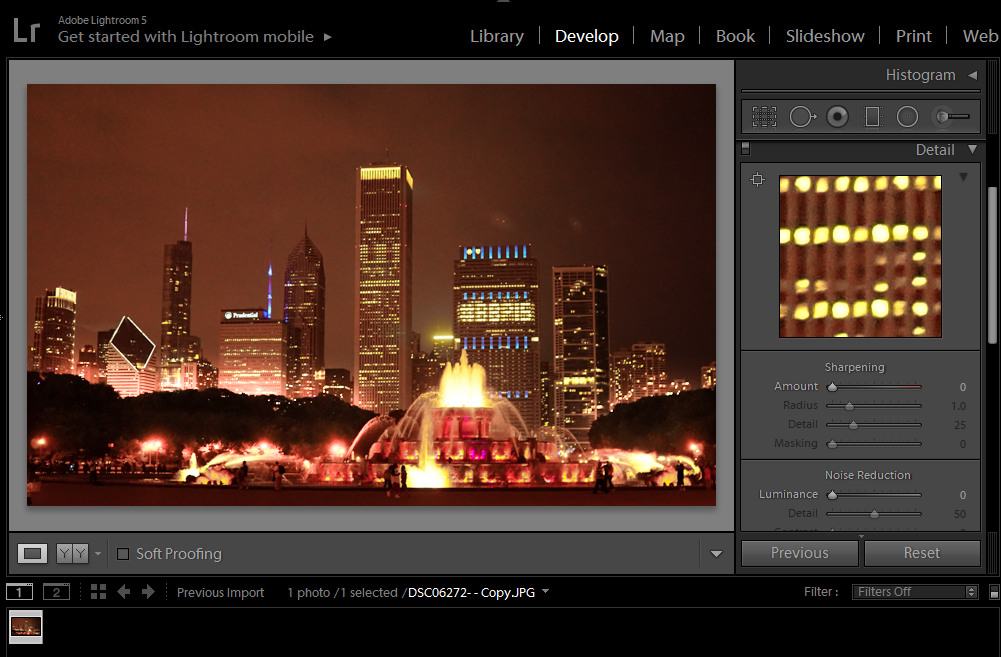
For consulting service, Contact Us
Bob Lin Photography services
Real Estate Photography services