Bob Lin Photography services
Real Estate Photography services
1. With Photoshop open, select all photos you want to create panoramas.
2. Right click ad go to Photoshop>Photomerge.
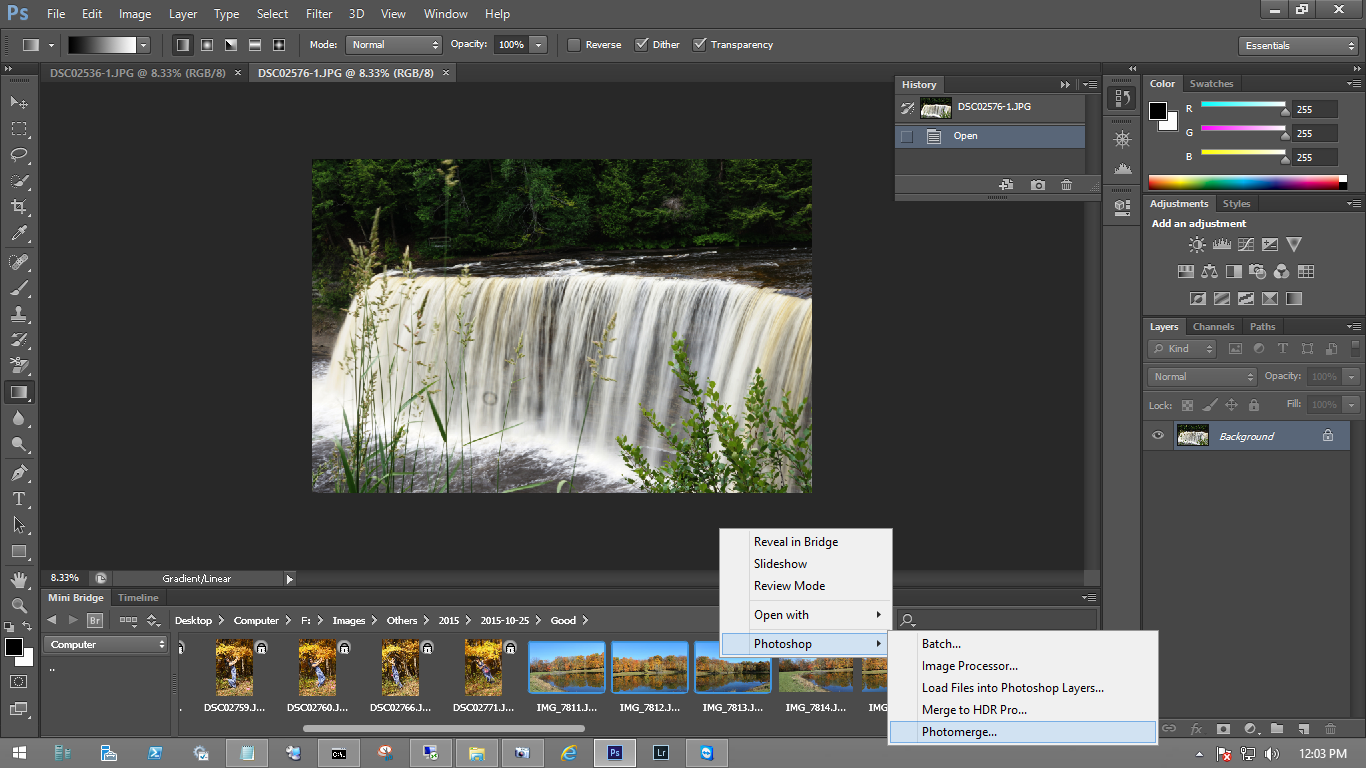
3. The Photoshop creates a panoramas.
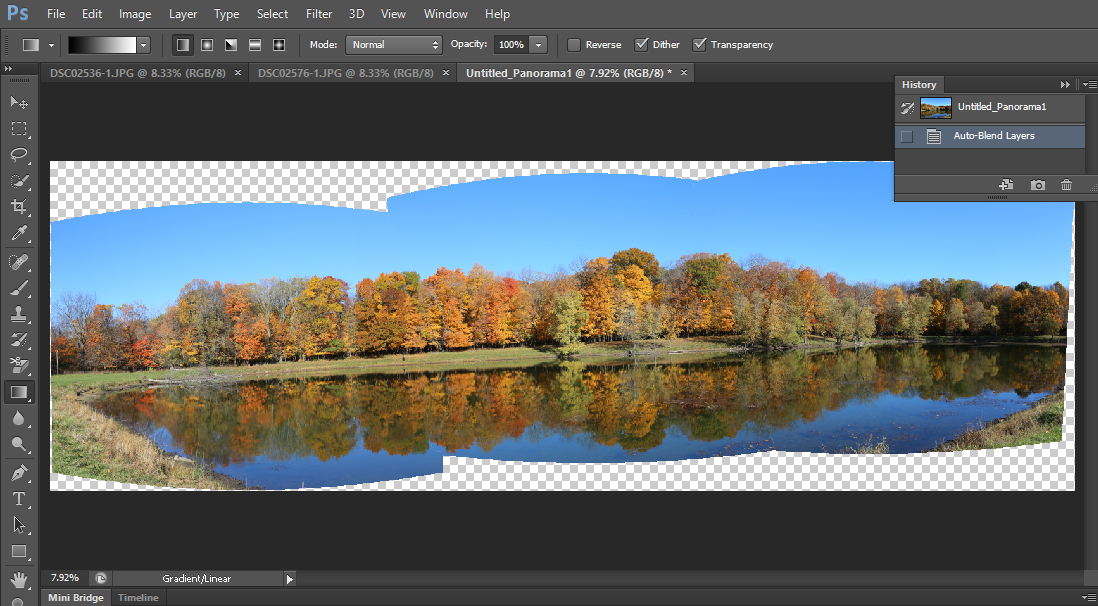
4. Crop the image you want to.
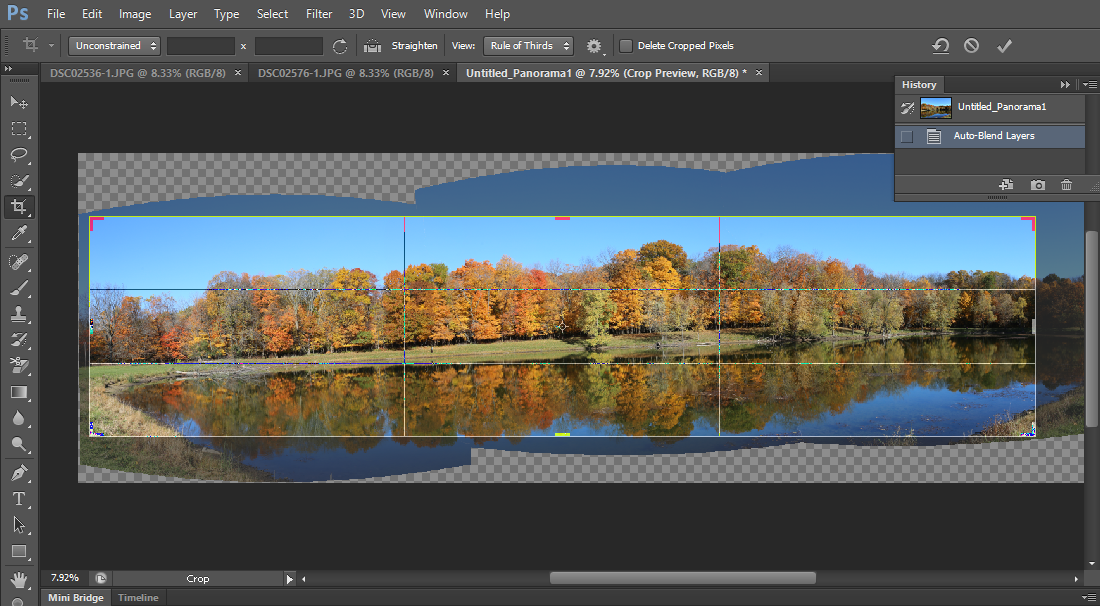
5. Press Enter and save the panoramas.
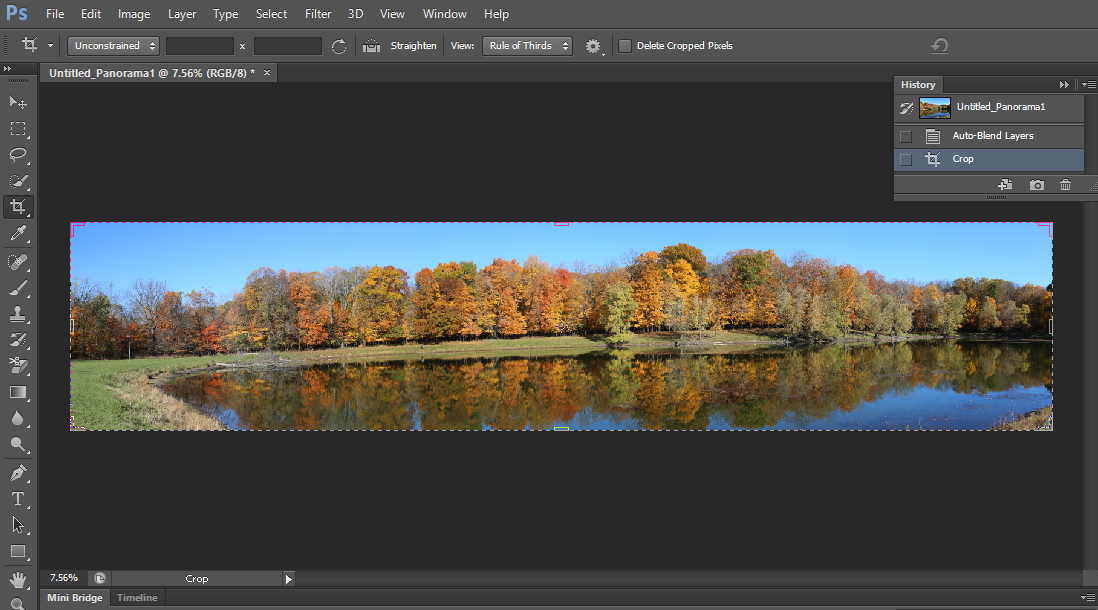
For consulting service, Contact Us
Bob Lin Photography services
Real Estate Photography services