Bob Lin Photography services
Real Estate Photography services
1. With Photoshop open, go to Filter>Sharpen, select Unsharp Mask.
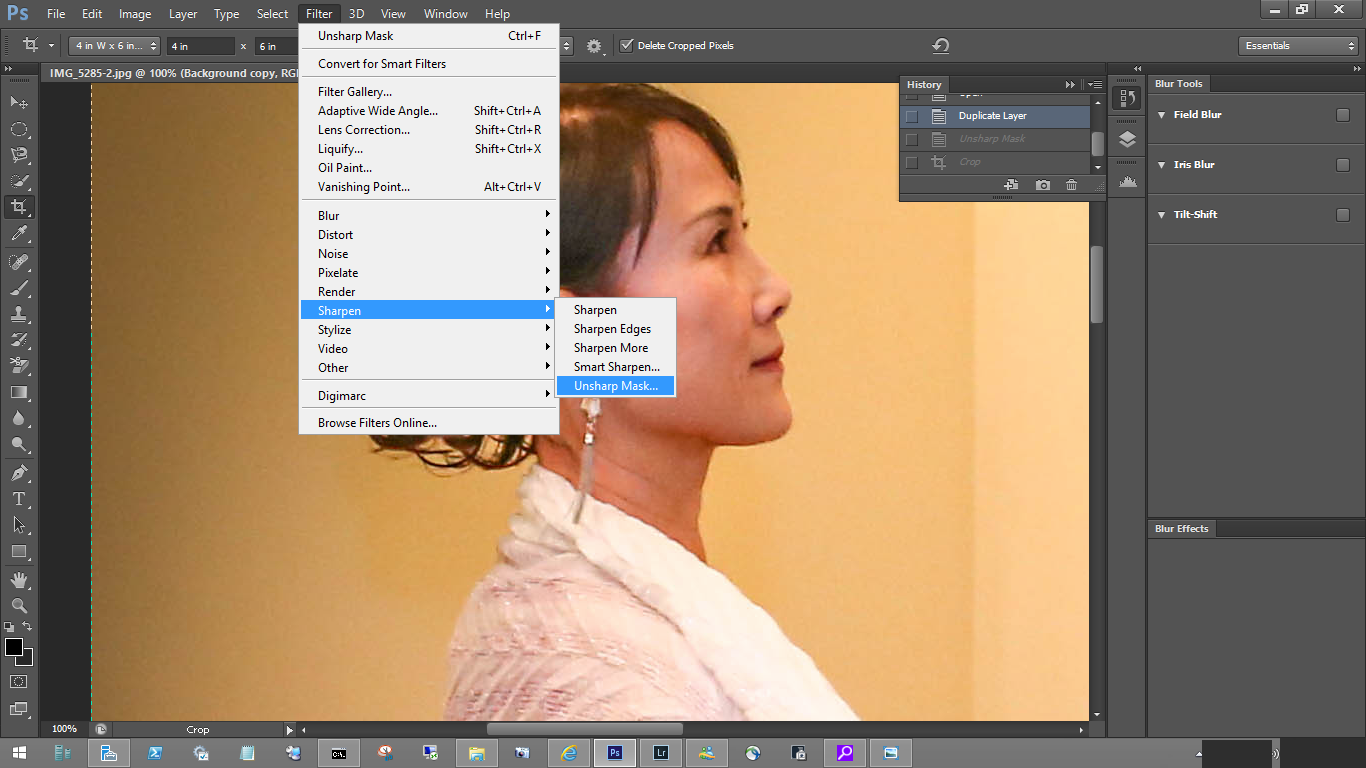
2. Normally, I choose 30% to 200% Amount, Radius is between 1 to 5 Pixels and Threshold 5 levels for portrait.
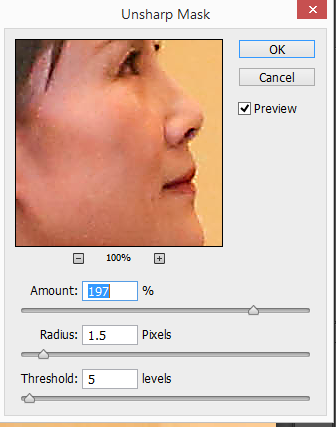
For consulting service, Contact Us
Bob Lin Photography services
Real Estate Photography services