Bob Lin Photography services
Real Estate Photography services
Photoshop CS6 introduces a new Crop Tool called the Perspective Crop Tool. This new crop tool designed to easily fix common distortion and perspective problems in an image.
1. With the photo open, go to Crop Tools, select Perspective Crop Tool.
2. Select the object you want to fix.
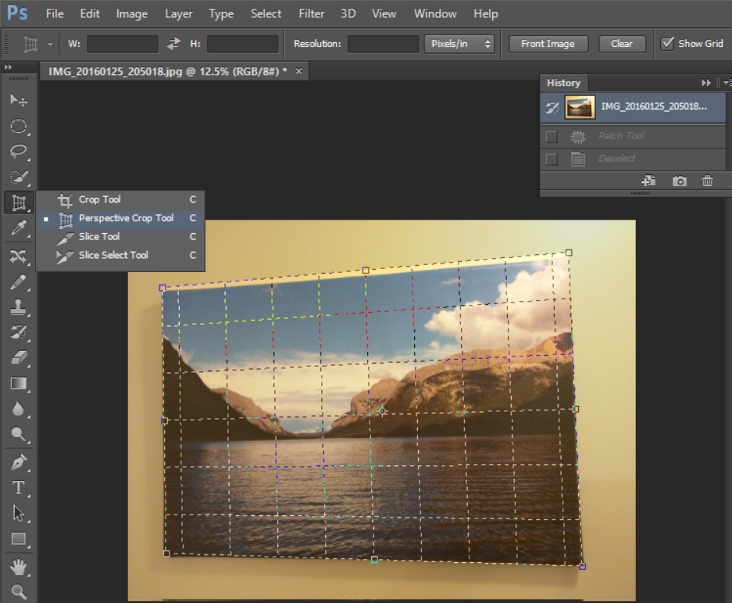
2. When finishing, it looks lik ethat.
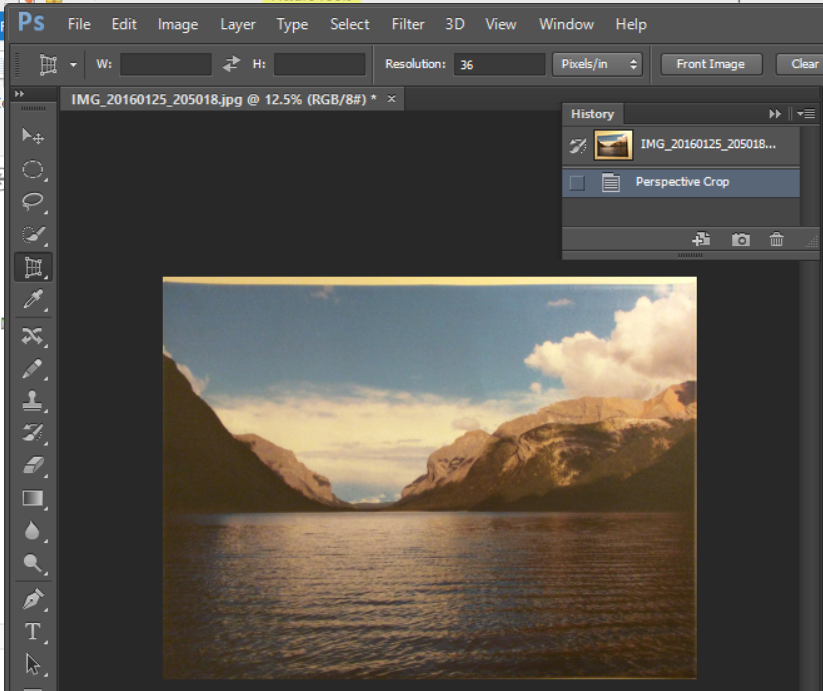
For consulting service, span class="style7"> Contact Us
Bob Lin Photography services
Real Estate Photography services