Bob Lin Photography services
Real Estate Photography services
This is before

This is after.

1. With the photo open, use one of Photoshop select tools such as Quick Selection Tool, Magic Wand Tool.
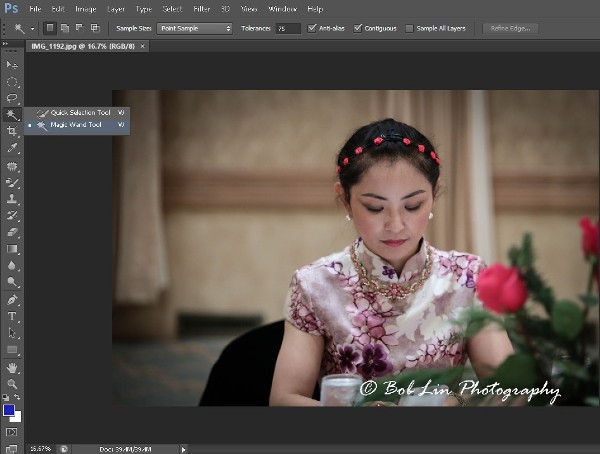
2. After selecting the color you want to keep, go to Select>Inverse. That select all colors except red in our example.
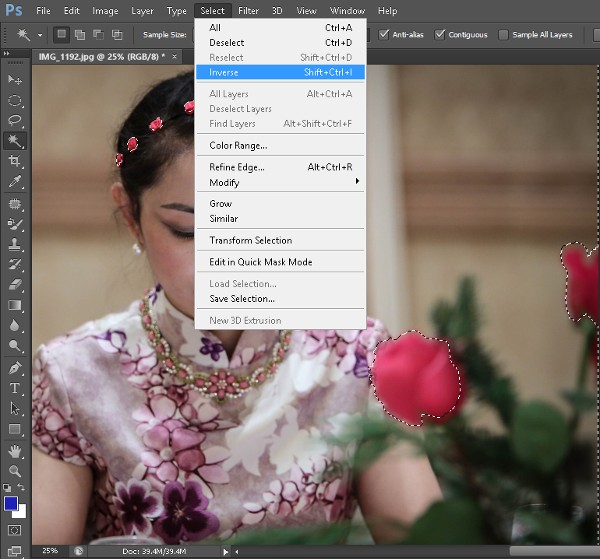
3. Go to Image>Adjustments, Black & White. that will inverse all colors to black and white.
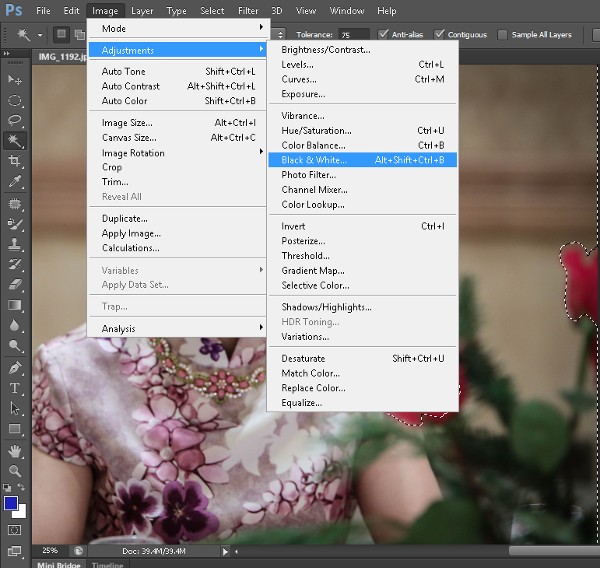
For consulting service, Contact Us
Bob Lin Photography services
Real Estate Photography services