Bob Lin Photography services
Real Estate Photography services
In Photoshop, you can open multiple photos into a layer document. It is very useful when you plan to work on multiple photos in a layer.
1. Go to Mini Bridge.
2. Select all photos you want to open.
3. Right click on one of them and go to Photoshop>Load file into Photoshop Layer.
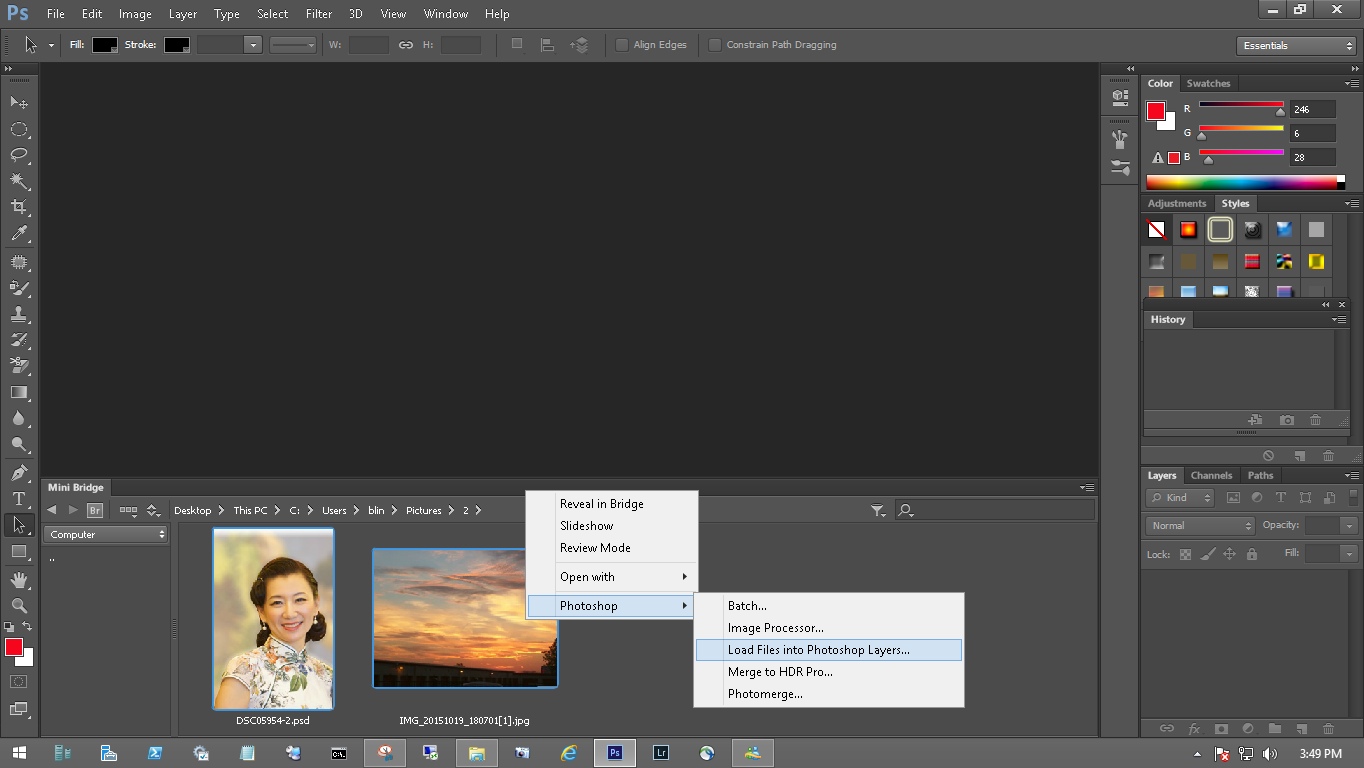
4. This is the result and you can work on these multiple photos on the layer.
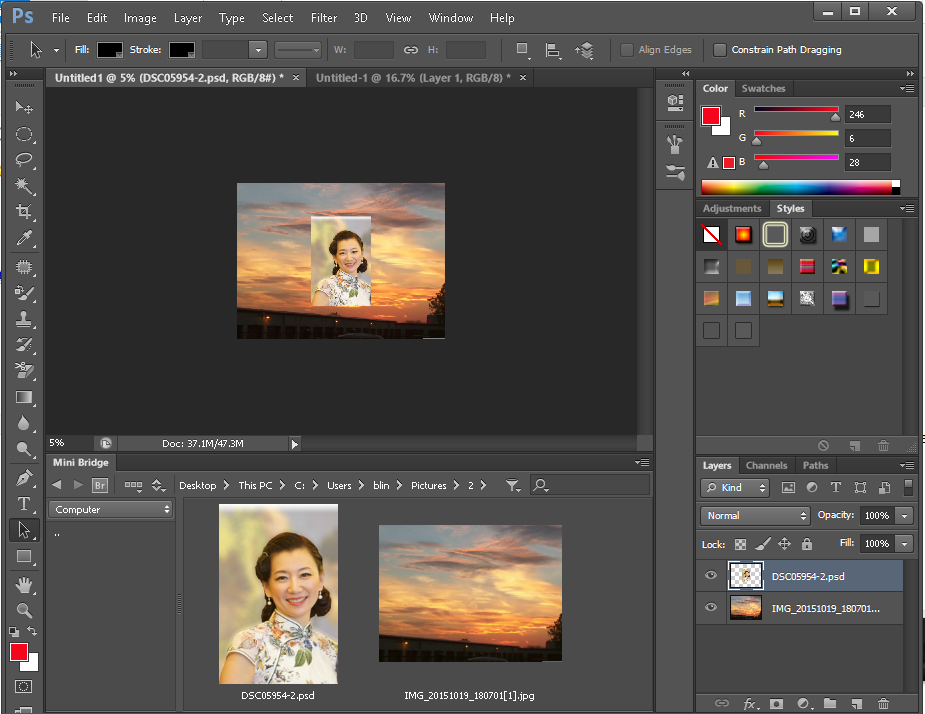
For consulting service, Contact Us
Bob Lin Photography services
Real Estate Photography services