Bob Lin Photography services
Real Estate Photography services
A layer mask is something that you apply to a given layer to control the transparency of that layer.
1. With the image open, use a select tool to select the area you want to apply transparency.
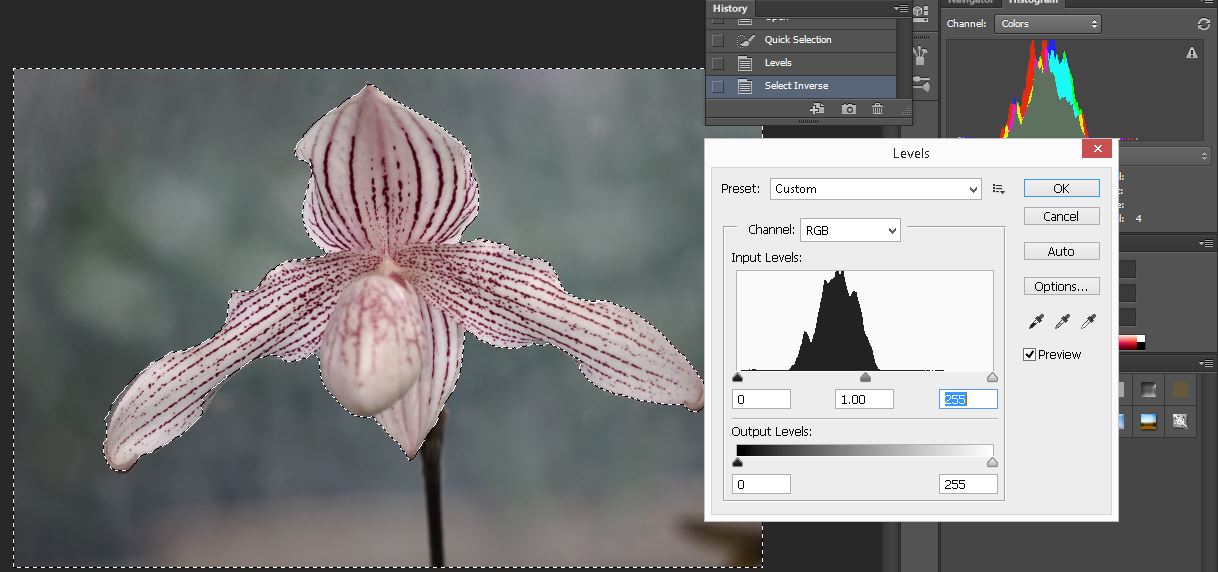
2. In the right bottom, click Add a mask icon. That will convert the area you selected to transparency.
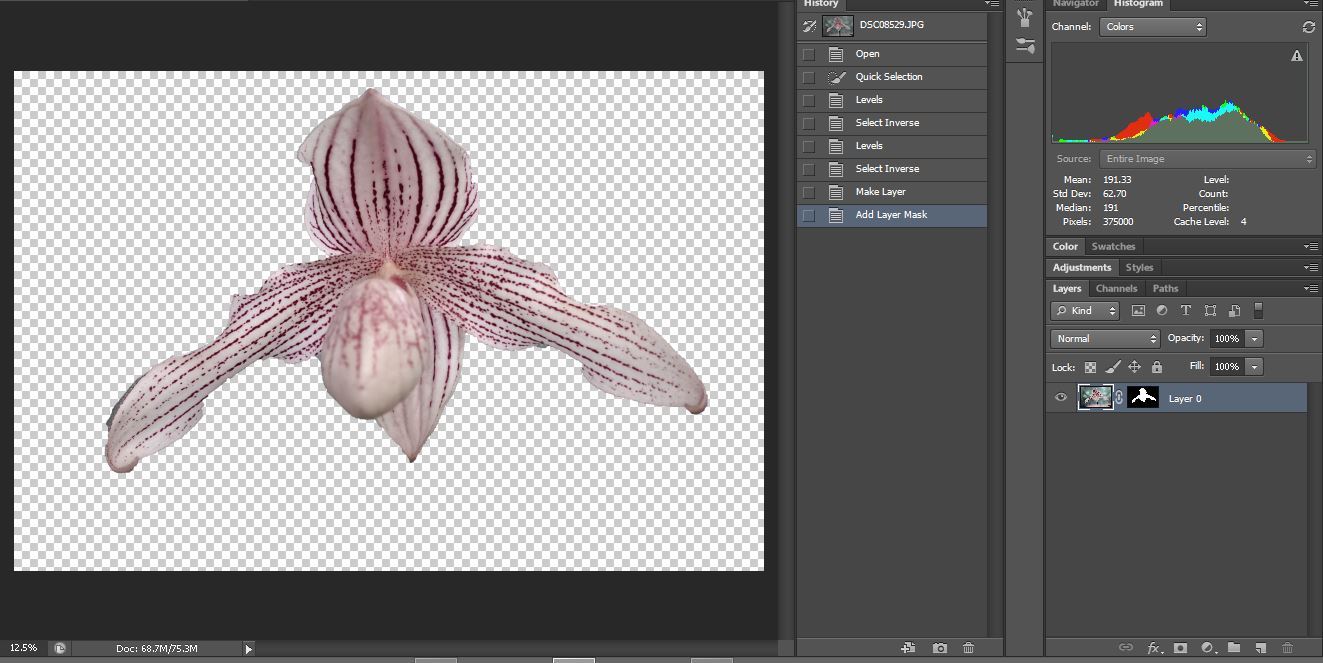
For consulting service, Contact Us
Bob Lin Photography services
Real Estate Photography services