Bob Lin Photography services
Real Estate Photography services
In this example, we will use Content-Aware Fill to fill right top of the image. Also please refer to this article: How to Use the Content Aware Patch Tool in Photoshop CS6

1. With the image open, use a select tool the area you want to fill.
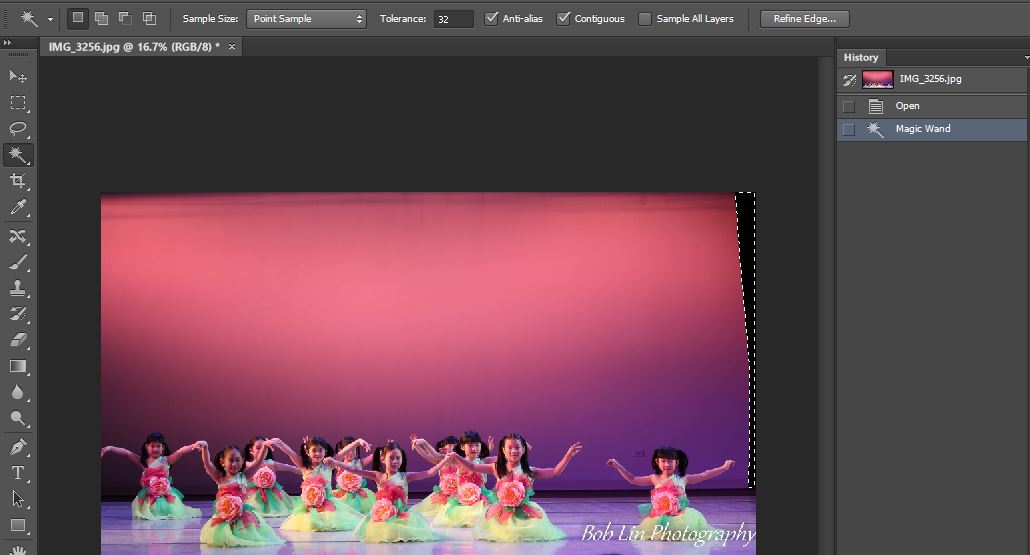
2. In Edit, select Fill.
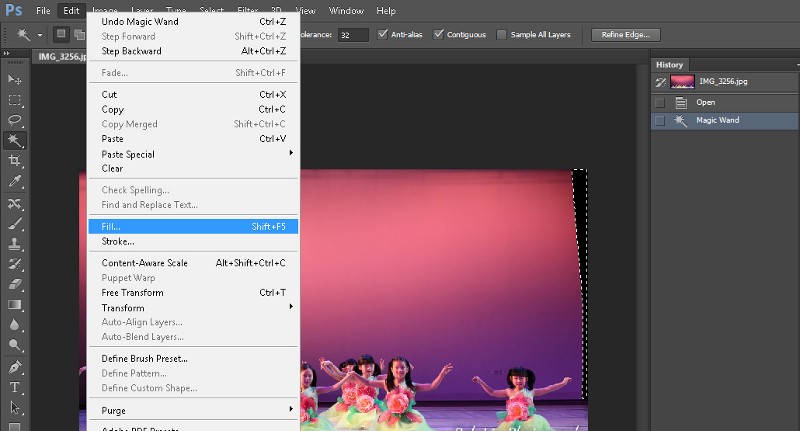
3. After finish, Deselect it.
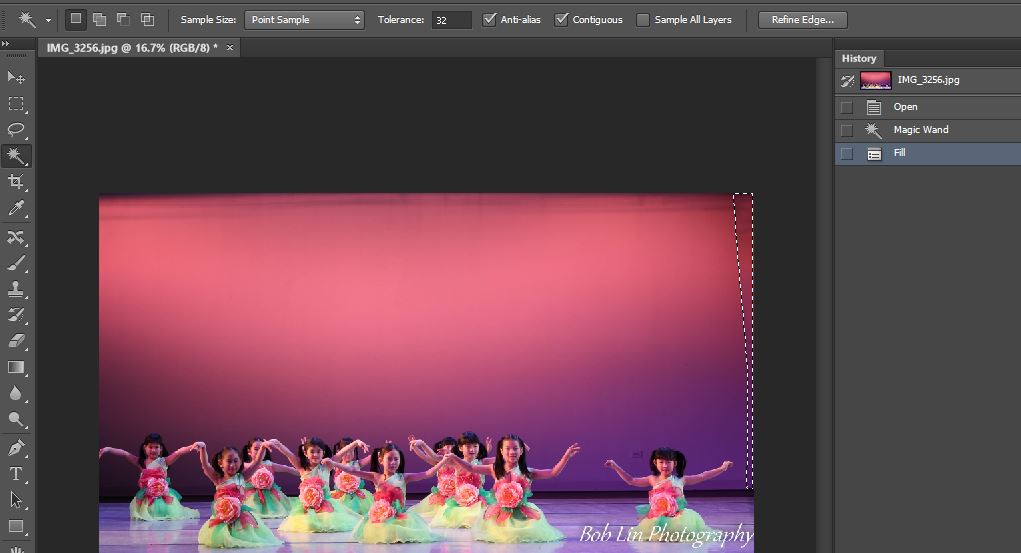
4. You should see this.

For consulting service, Contact Us
Bob Lin Photography services
Real Estate Photography services