Bob Lin Photography services
Real Estate Photography services
Before

After
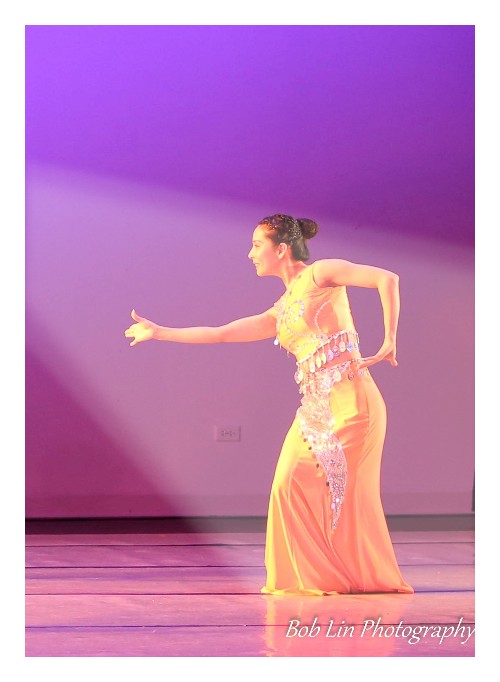
1. With the original photo open, select Polygonal Lasso Tool. Select the beam area
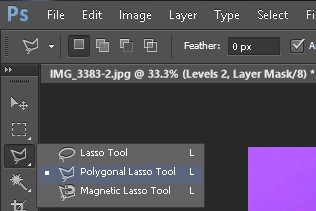
2. Select Levels.
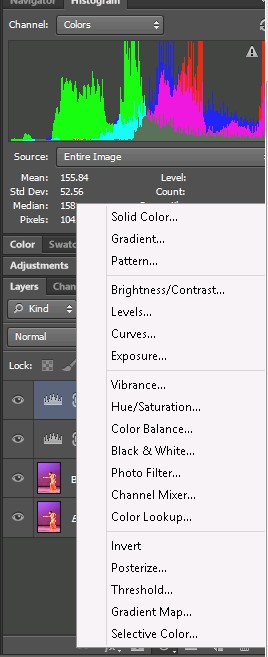
3. Select Blur>Gaussian Blur.
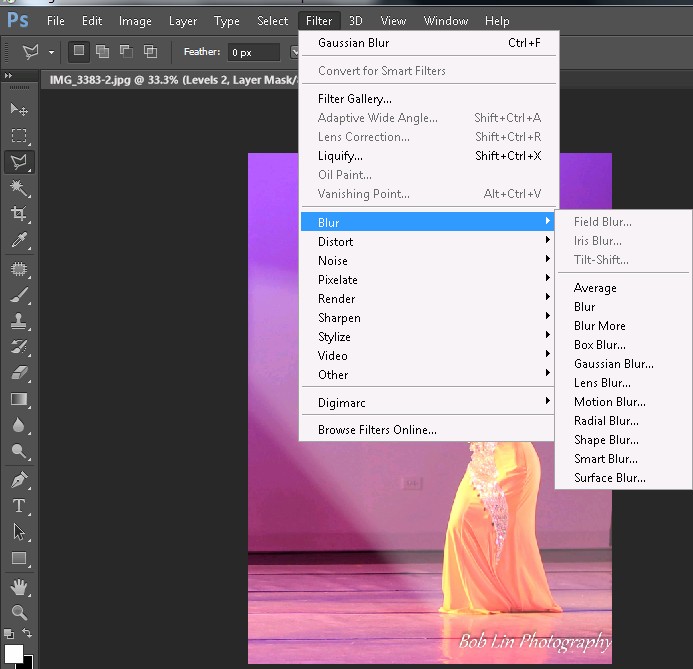
3. You may repeat 1 and 2 two or three times.
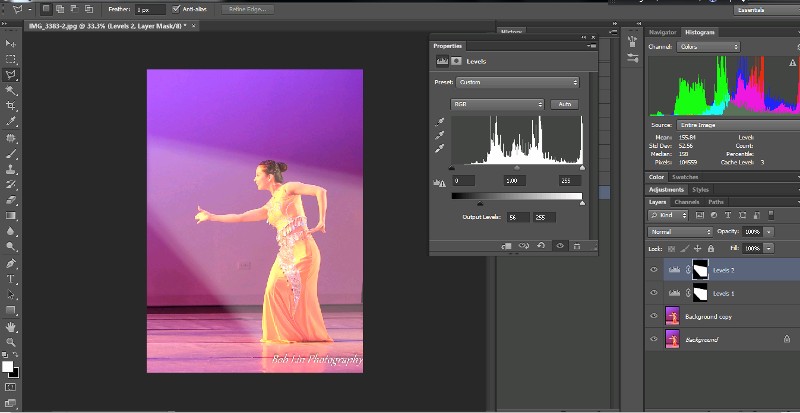
For consulting service, Contact Us
Bob Lin Photography services
Real Estate Photography services