Bob Lin Photography services
Real Estate Photography services
This tutorial will show you how to place one object such as moon, sun, bird and cloud in another image. We also have another option to join two images together: How to combine two images together in Photoshop - Step by step with Screenshots
1. Open the image you want to add a object in Photoshop.
2. Go to File>Place.
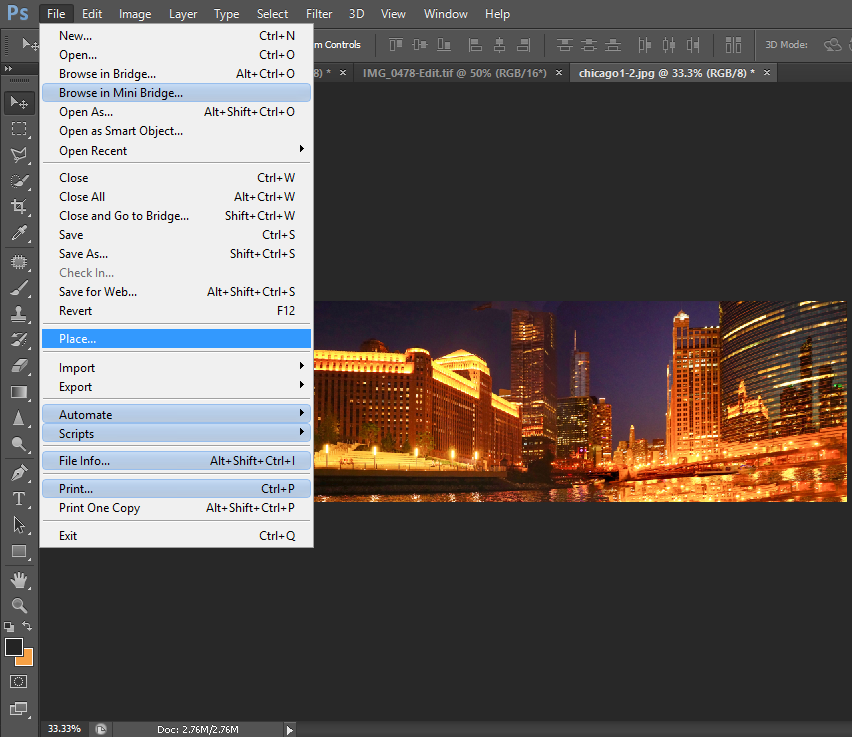
3. Now, you should have a object in the image. Adjust and move it to the place you want.
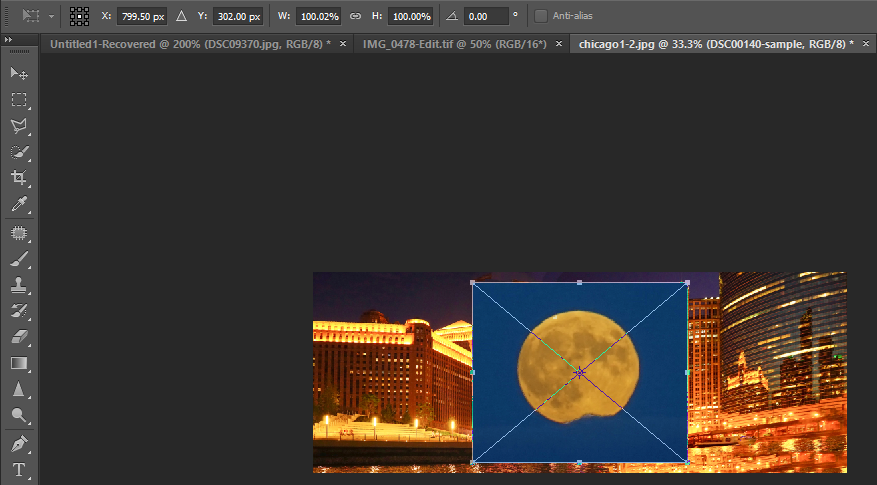
How to combine two images together in Photoshop - Step by step with Screenshots
Photoshop CS How to - Step by step with Screenshots
For consulting service, click Contact Us
Bob Lin Photography services
Real Estate Photography services