Bob Lin Photography services
Real Estate Photography services
1. With the image open, click on Adjustment Brush. You have many options: Temp, Tint, Exposure, Contrast, Highlights, Shadows, Clarity, Saturation, Sharpness, Noise, Moiré, Defringe, Color, Burn, Dodge, Iris Enhance, Soften Skin, Teeth Whitening.
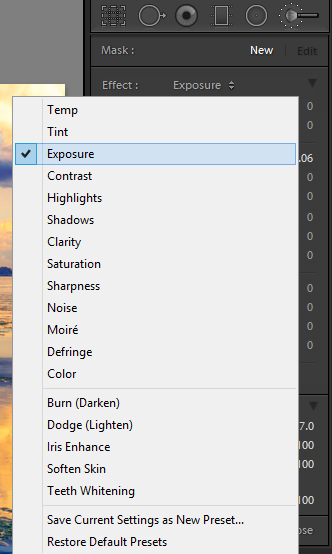
2. This is an example of Teeth Whitening.
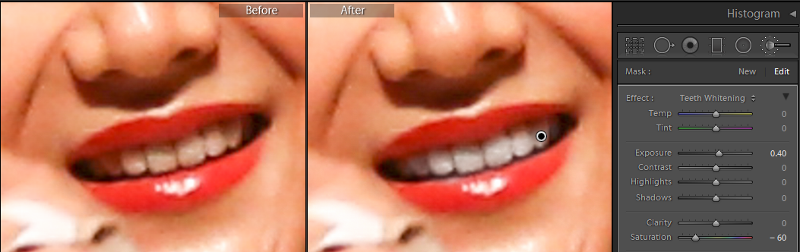
3. This is an example of Soften Skin.
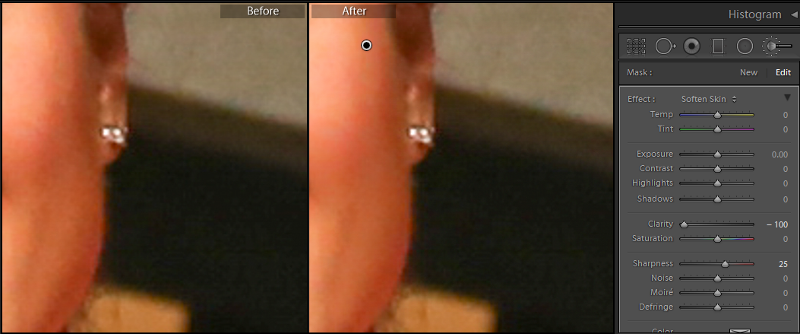
For consulting service, Contact Us
Bob Lin Photography services
Real Estate Photography services