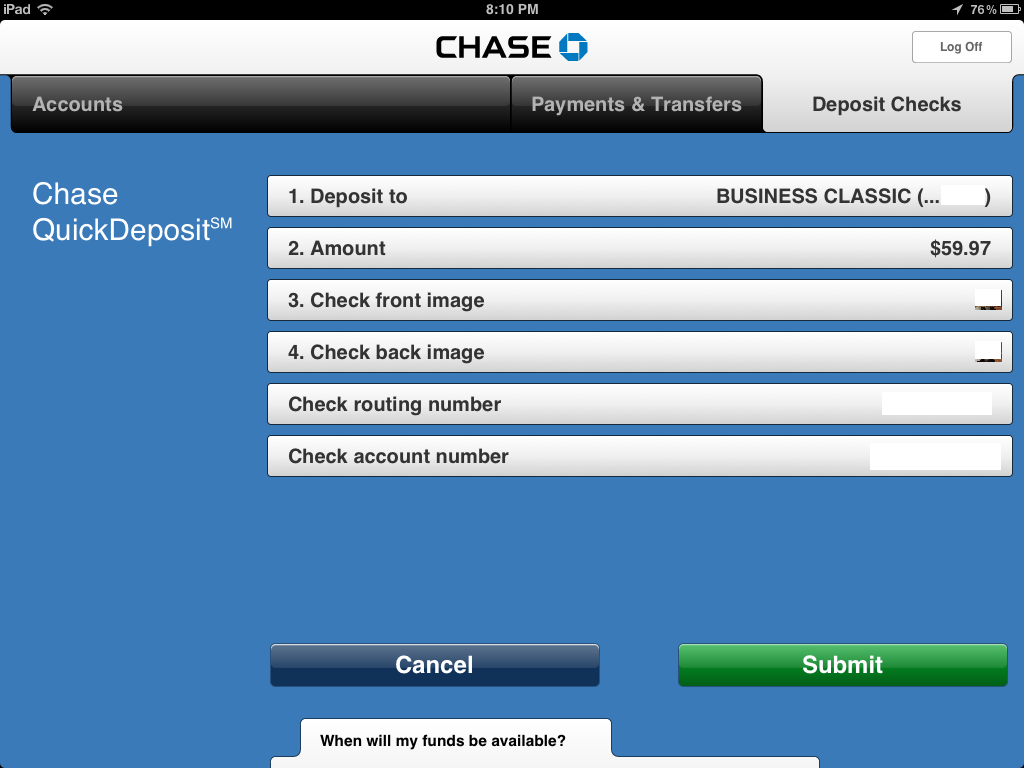Bob Lin Photography services
Real Estate Photography services
1. Follow this link to install and logon Chase: How to use Chase iPad App - Step by step with Screenshots
2. After logon, tap Deposit Checks.
3. Tap Select account to choose an account.
4. Tap Enter amount and enter the deposit amount.
5. Tap Check front image and Check back image to take check images.
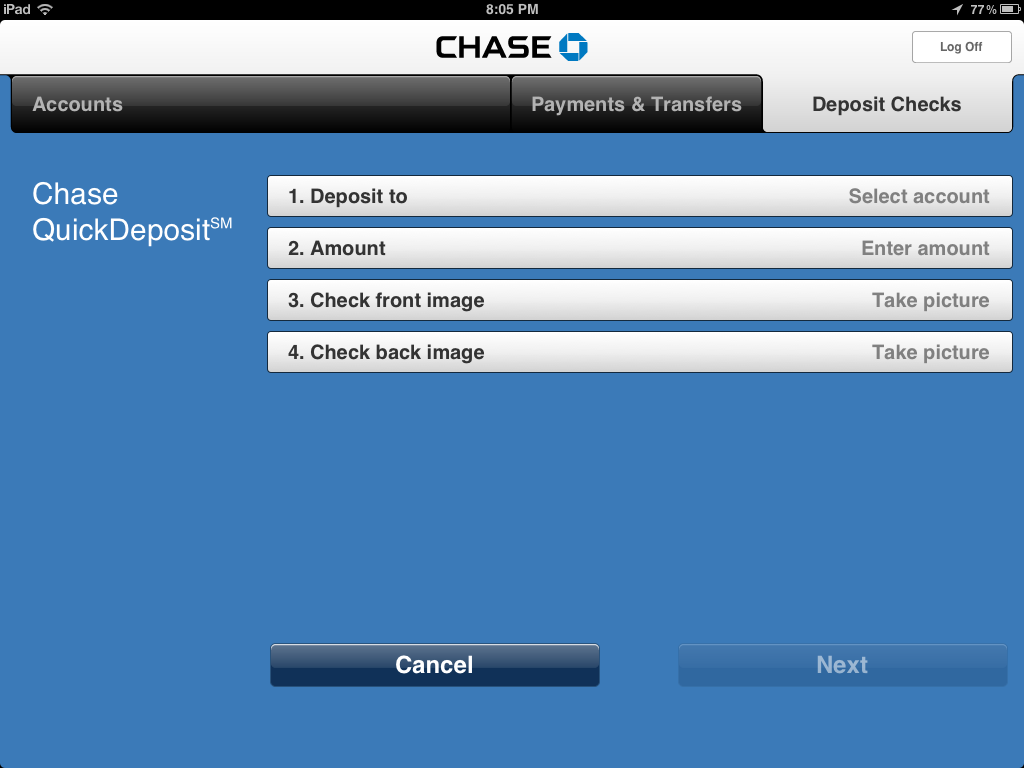
6. Follow the instruction to take the pictures.
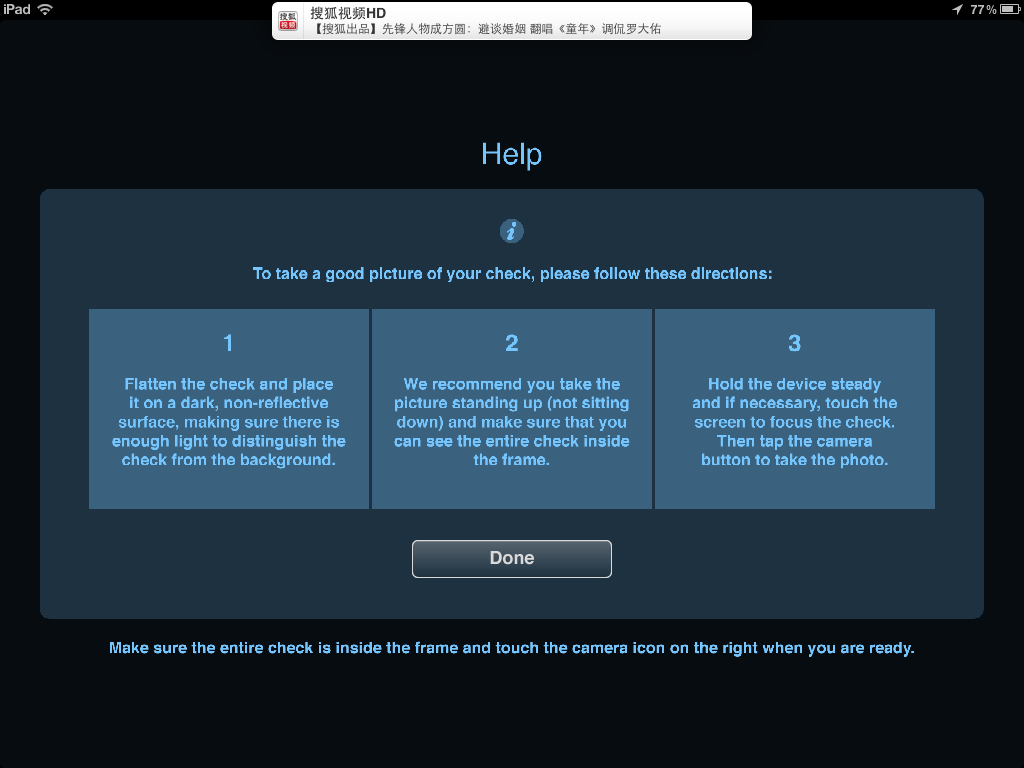
7. After you enter all information, you should have Check routing number and Check account number, tap Submit to send the deposit.