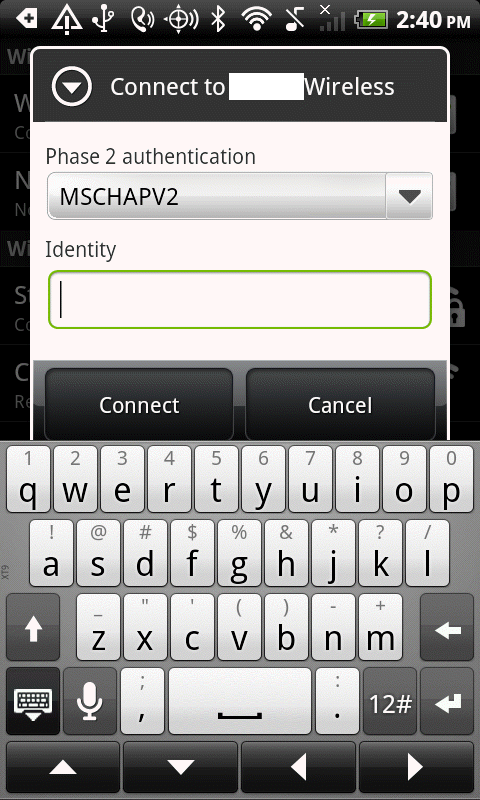Bob Lin Photography services
Real Estate Photography services
1. Open Settings in Android device.
2. Tap Wireless & networks..

3. In the Wireless & network, tap Wi-Fi settings.
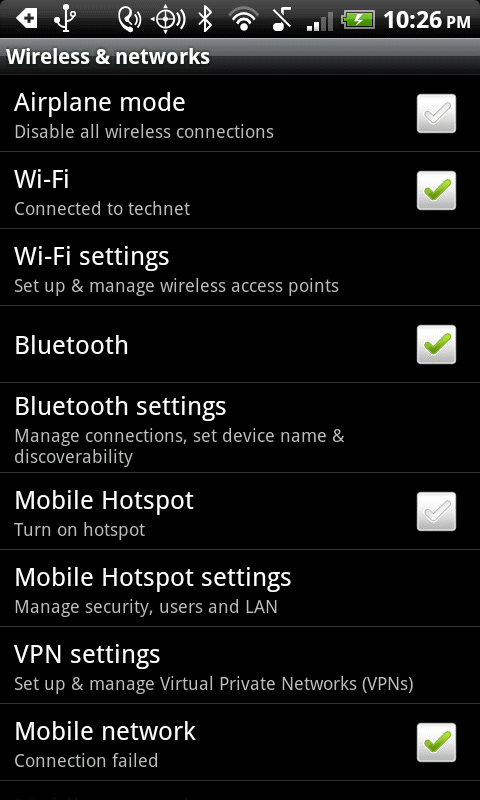
4. Tap Add Wi-Fi network.
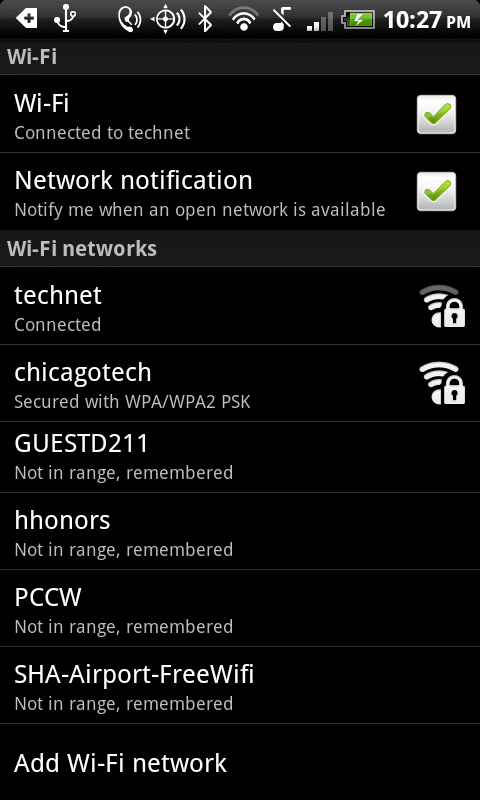
5. Enter network SSID and select 802.1x Enterprise. Tap Save.

6. If prompt Enter password, please enter the credential storage password. Note: it may be different from your wireless password or network password. However, we recommend you enter the same password for both storage and network. If you haven't created the storage credential password, please refer to this page: How to Manage the Security in Android Devices
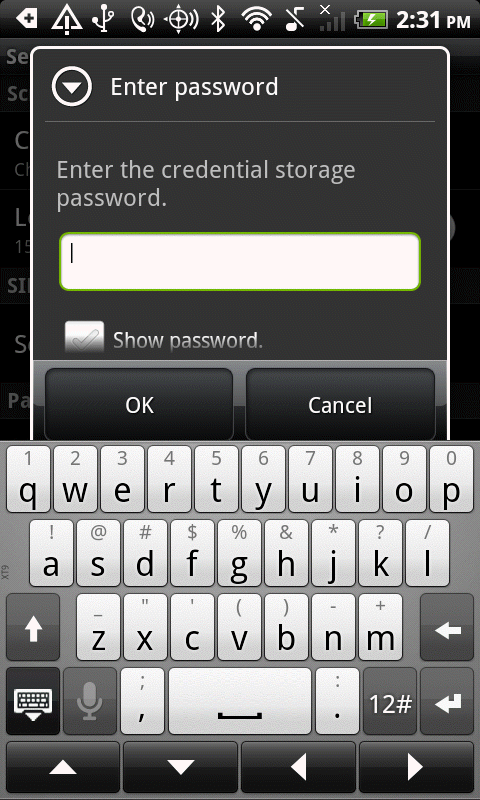
7. In the Phase 2 authentication, select MSCHAPV2. Enter the Identity which is your wireless or network login ID. Tap Connect to connect to the Enterprise wireless.