Bob Lin Photography services
Real Estate Photography services
1. Follow this article to select the color you want to change: Select background using Color Range in Photoshop- Step by step with Screenshots
2. Go to Layer, select New Adjustment Layer, choose Levels, Curves, Hue/Saturation, or Color Balance.
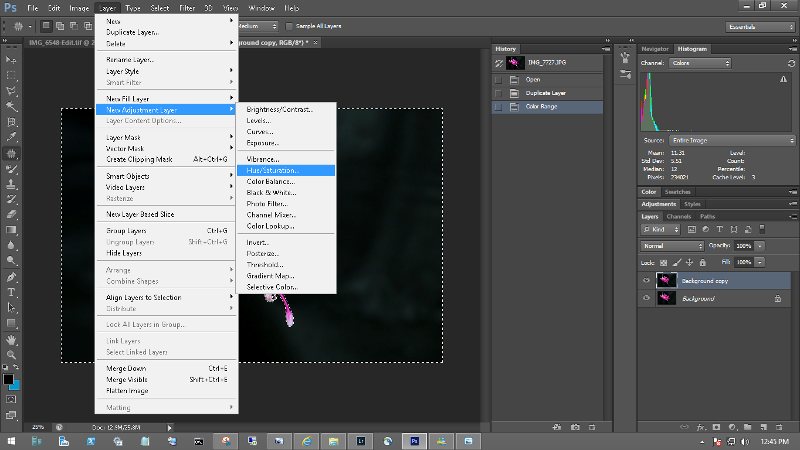
2. After opening the New Layer window, click OK.
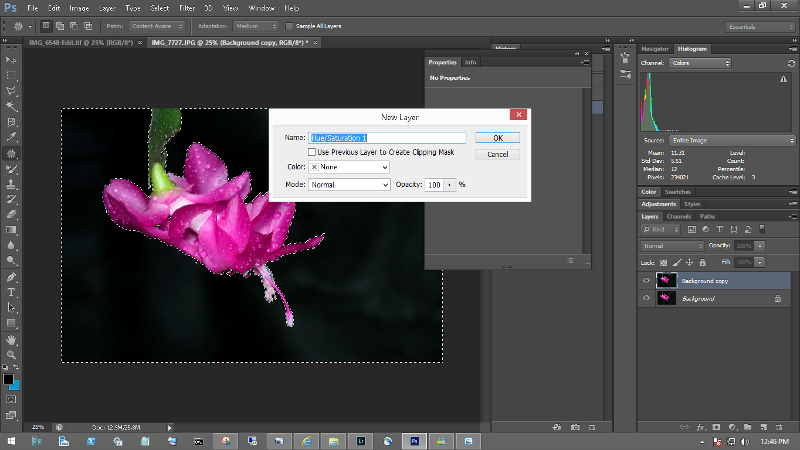
3. Adjust color or light.
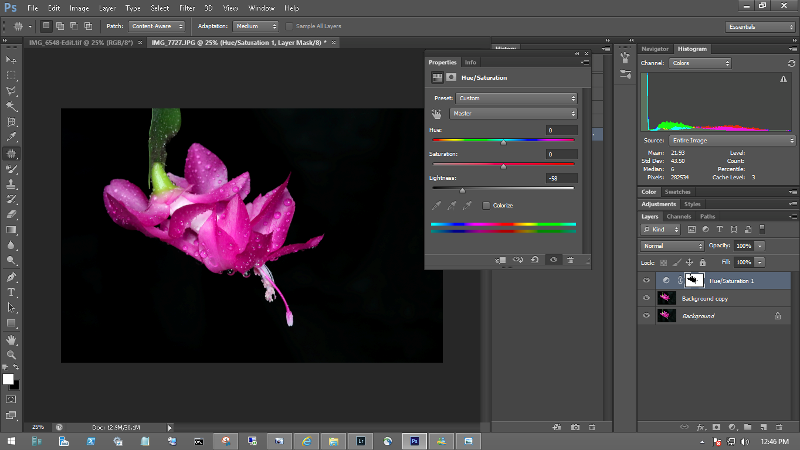
For consulting service, Contact Us
Bob Lin Photography services
Real Estate Photography services