Bob Lin Photography services
Real Estate Photography services
Bob Lin Photography services
Real Estate Photography services
Android How to
iPad and iPhone How to and Issues
Photoshop CS How to
Troubleshooting Android Errors and Issues
Bob Lin Photography services
Could not use the move tool because the layer is locked - Step by step with Screenshots
How to add layer mask in Photoshop - Step by step with Screenshots
How to create a new layer in Photoshop
How to enable player in Photoshop - Step by step with Screenshots
How to use layer masks to adjust parts of an image in Photoshop
Photoshop Layer Series 1: Use Curve Adjustment Layer
Photoshop Layer Series 2: popup image using Curve Adjustment Layer
Photoshop Layer Series 3: Boosting Contrast using Levels Adjustment Layer
Photoshop Layer Series 4: Change background color using Color Fill Layer
Understand Photoshop Layer Mask
Understand Photoshop Layer Panel - Step by step with Screenshots
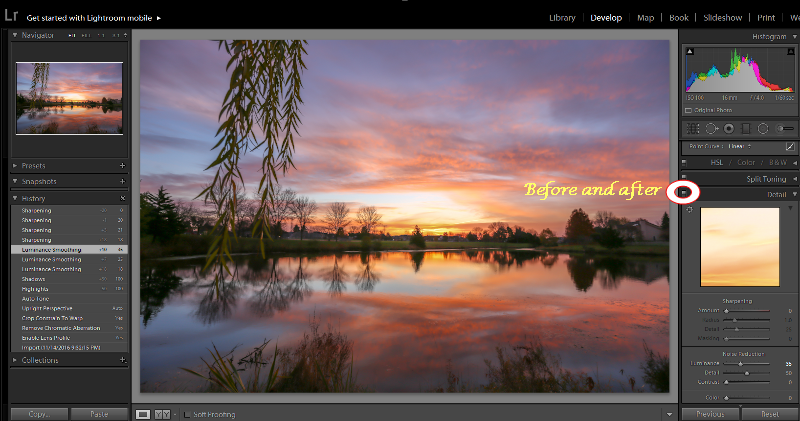
How to use PS Select Tool - Step by step with Screenshots
How to use PS Mask - Step by step with Screenshots
How to use PS Layer - Step by step with Screenshots
Adjust light and color in Photoshop - Step by step with Screenshots
Photoshop How to - Step by step with Screenshots
For consulting service, Contact Us
Bob Lin Photography services
Real Estate Photography services