Bob Lin Photography services
Real Estate Photography services
1. Follow How to setup Wireless on iPad to open wireless settings.
2. Touch Arrow key on the Wireless Network you connecting. You will see the wireless TCP/IP configuration settings. Touch HTTP Proxy.
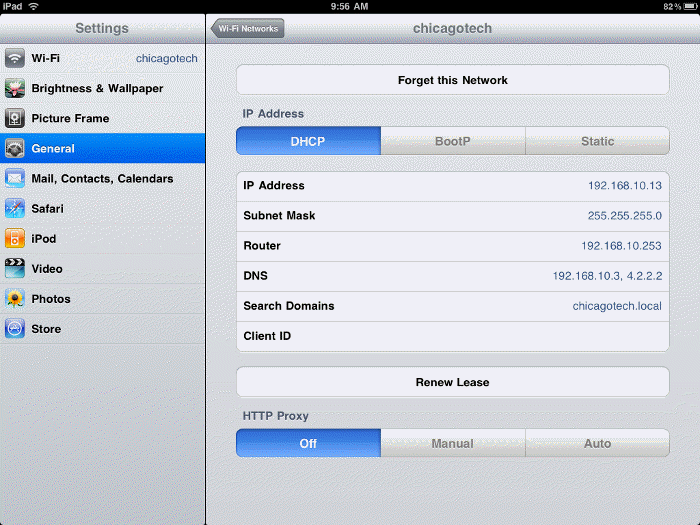
3. In the HTTP Proxy pane pane, Touch Manual.
4. Enter the server information. Close the screen to save the settings and test the Internet connection.
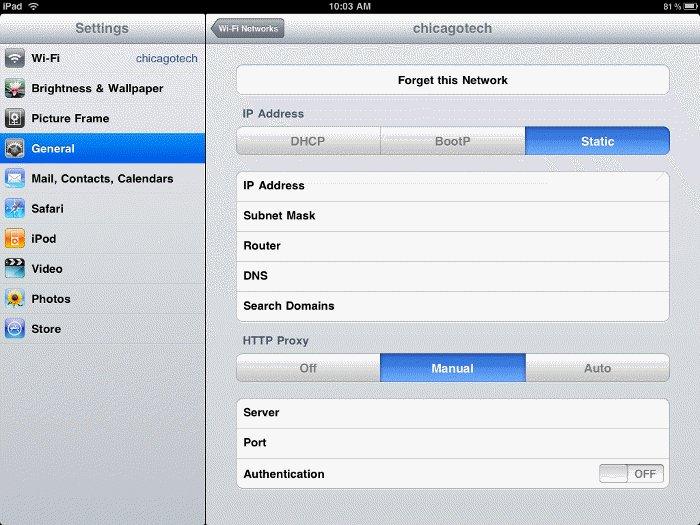
How to enable Recovery Mode in iPad
How to check IP address in iPad
How to configure HTTP Proxy in iPad
How to configure static IP address in iPad
How to renew IP address on iPad
How to setup Wireless on iPad
iPad can't play video
iPad can't access the internet cases
iPad Wireless Configuration
iPad Wi-Fi Issues