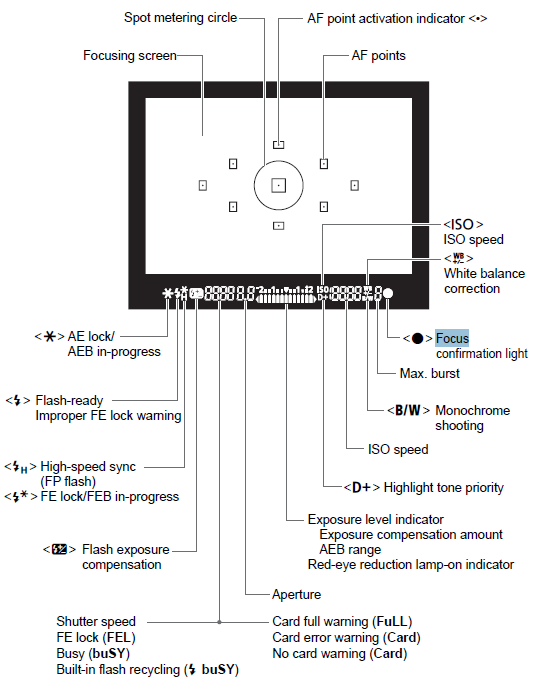Bob Lin Photography services
Real Estate Photography services
Autofocus settings on Canon Camera
Canon 6D Quick Start Guide 1 - Nomenclature - Step by step with Screenshots
Canon 6D Quick Start Guide 2 - LCD Panel - Step by step with Screenshots
Canon 6D Quick Start Guide 3 - Viewfinder Information - Step by step with Screenshots
Canon 6D Quick Start Guide 4 - Mode Dial - Step by step with Screenshots
Canon 6D Quick Start Guide 5 - Sample Quick Control Screen- Step by step with Screenshots
Canon 6D Quick Start Guide 6 - Settings Function Screen - Step by step with Screenshots
Drive Mode settings on Canon Camera
How to access Canon 6D menu
How to access Menu Screen in Canon Camera - Step by step with Screenshots
How to attach and detach a lens in Canon Camera - Step by step with Screenshots
How to switch lens focus mode between AF and MF - Step by step with Screenshots
How to select AF-Area Mode Button on anon Camera - Step by step with Screenshots
How to select AF method in Canon Camera - Step by step with Screenshots
How to select Autofocus Mode Button on Canon Camera- Step by step with Screenshots
How to set Canon Camera exposure compensation
How to setup Canon 6D WiFi - Step by step with Screenshots
How to setup Custom Function back button focus on canon - Step by step with Screenshots
How to set White Balance in Canon Camera - Step by step with Screenshots
How to Shoot Moving Subjects using Canon Camera - Step by step with Screenshots
How to use Close-up in Canon Camera - Step by step with Screenshots
How to use Quick Control for Shooting Functions - Step by step with Screenshots
How to use shutter button in Canon Camera - Step by step with Screenshots
How to use Special Scene Mode in Canon camera - Step by step with Screenshots
Play Captured Photos in Canon Camera - Step by step with Screenshots
Selection of Canon Metering Mode- Step by step with Screenshots
Shooting Night Scenes (Handheld) - Step by step with Screenshots
Shooting Settings in Canon EOS Camera- Step by step with Screenshots
Tips of shooting Backlit photo - Step by step with Screenshots
Viewfinder Information in Canon EOS Camera - Step by step with Screenshots
What can Canon 6D wireless functions do
What's Canon Back-Button Auto Focus
Where to enable Live View shoot in Canon Camera - Step by step with Screenshots
Viewfinder Information in Canon EOS Camera - Step by step with Screenshots